Handling the bug reports
Generate bug reports and the internal distribution system will automatically place reports on boards
Try for free
Filter system
The system automatically filters progress statuses as well as separately for all pages or for the project as a whole
New
Each new report is added to the New column
In work
Reports that are taken into work are manually transferred to the In Work column
Review
Column for the reports that require further development or validation
Done
Checked and completed reports
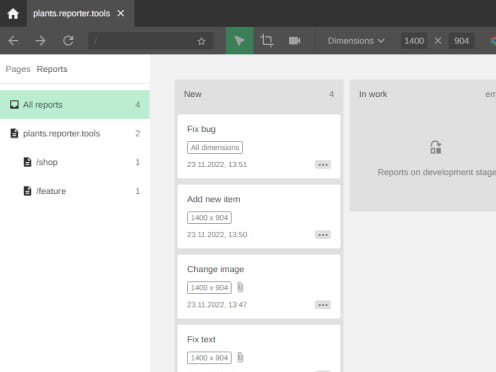
Filtering by projects and pages
Each new report ends up both at the general board and at the board of a particular page. Developers take the task to work and transfer it to the In Work column
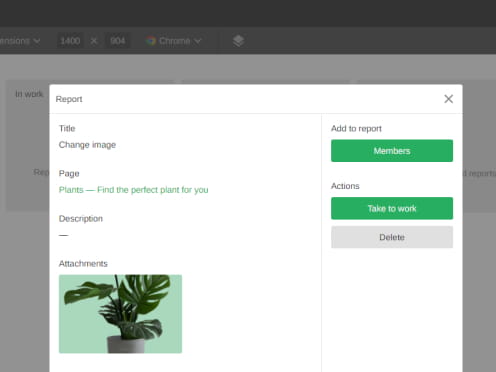
Detailed information on each report
The report contains a description of the bug and can be accompanied by screenshots and videos. Also the screen resolution and history of operations are added automatically
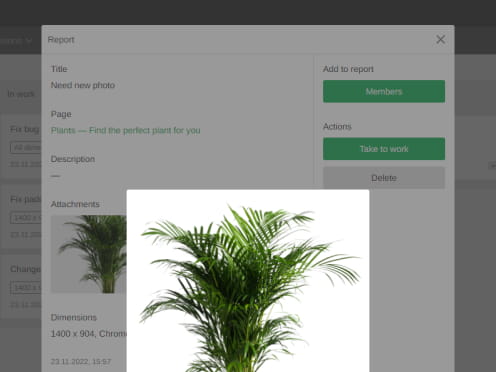
Quick and convenient screenshot and video view
The media files can be viewed in a full screen in one click
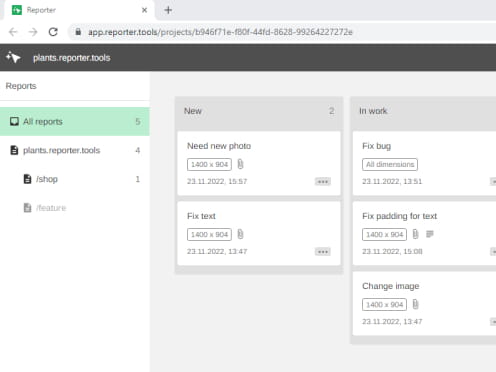
View reporting boards in the browser
Simply link to the report or add a user to the project, and the user will be able to interact with the reports in the web version of the application
Work with reports
through your tools
Jira Cloud
Trello
Set up an integration within 30 seconds, and then bug-reports will automatically be sent to your bug-tracker with a detailed description and screenshots. The reports are automatically updated and deleted when changed in Reporter.
Convenient interaction with the team
The application allows developers to view bug reports and send them for retesting after fixing them in one click
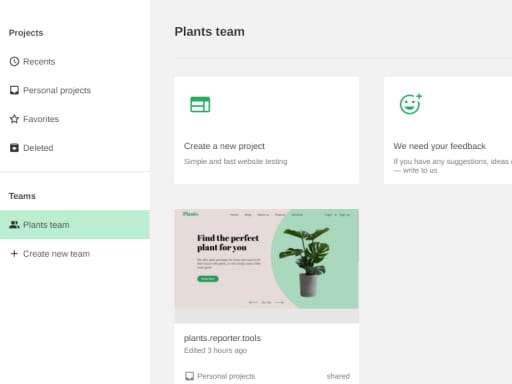
Bug reporting
Test websites and generate bug reports using convenient application tools
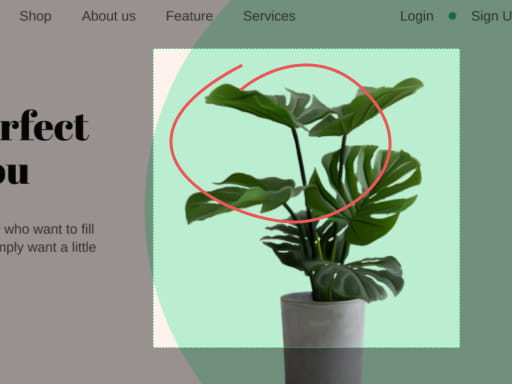
Application download
Website testing application is supported on all available desktop platforms — Windows, macOS, Linux

