
Tools
We have compiled all the necessary tools for website testing in one application
Video recording
Add video bug reports in one click
Screenshot taking
Take screenshots and add arrow or drawing taggings in them
Mockup overlay
Compare layout design with the final markup to Pixel Perfect result with simple applying translucent layers
Element inspector
View the settings and styles of any element of the page
Dev tools
Use the familiar tool to check DOM, view network logs and the console
Screen resolutions
Test websites at all possible screen resolutions
Temprorary email
Use it for testing: Registration, login and other features that require email
Reporting
Generate bug reports without breaking away from testing
Report board
Automated report grouping on each page separately
Web version for reports
Share a link to the web version of the bug report with developers without installing the application
in developing Automatic checks
Spelling, HTML validation, SEO and generation of reports with a single click
in developing Different browsers
Cross-browser testing in all popular browsers
Works with your tools
Jira Cloud
Trello
Set up an integration within 30 seconds, and then bug-reports will automatically be sent to your bug-tracker with a detailed description and screenshots. The reports are automatically updated and deleted when changed in Reporter.
Figma
Add frames from Figma for the mockup layout tool to compare layouts with the final markup
Testing and generating reports
The process of viewing and testing project pages are combined with the functionality of generating reports with found bugs
Adding and viewing project pages
Easy adding new pages for testing to the application. Viewing the added pages is carried out in a convenient navigation menu
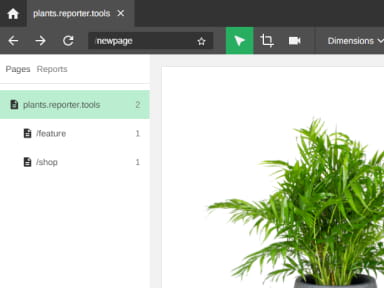
Adding new bugs to separate reports
Using internal application tools, you can add found bugs to reports that have their own working status
Figma
Add frames from Figma for the mockup layout tool to compare layouts with the final markup
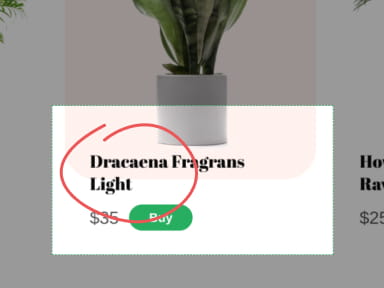
Types of reports
Each report can contain many screenshots and videos as well as the history of the latest user operations on the project pages
Jira Cloud
Trello
Set up an integration within 30 seconds, and then bug-reports will automatically be sent to your bug-tracker with a detailed description and screenshots. The reports are automatically updated and deleted when changed in Reporter.
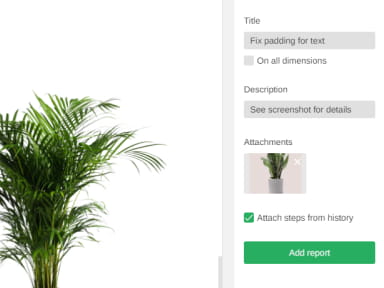
Report boards
Generated reports are grouped on boards, that allows to view all reports of the project at once or separately on specific pages
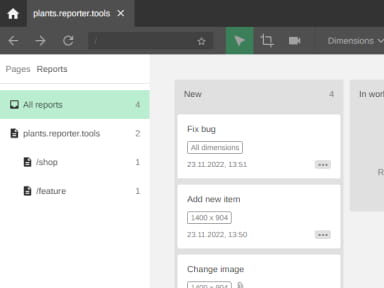
Handling the bug reports
Generate bug reports and the internal distribution system will automatically place reports on boards with easy filtering by project or by page
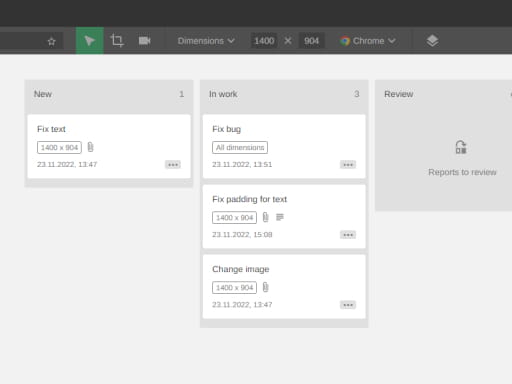
Convenient interaction with the team
The application allows developers to view bug reports and send them for retesting after fixing them in one click
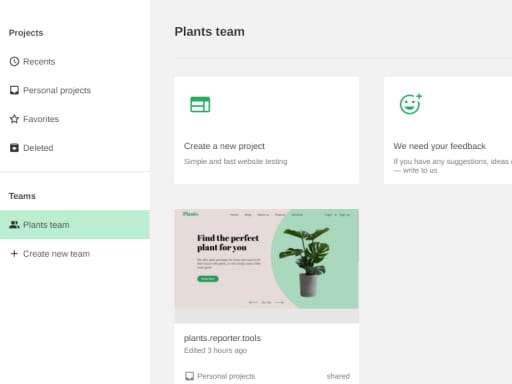
Application download
Website testing application is supported on all available desktop platforms — Windows, macOS, Linux

